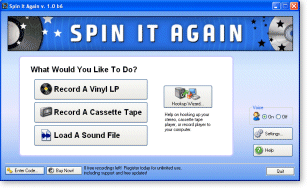
The Easy Way to Convert Your LPs and Cassettes to Clean, Digital Recordings. Remember all those 'oldies but goodies'? They just don't make those classic vinyl LPs and cassette tapes on CD. Well, dust off your old 33's, 45's & 78's, because Acoustica's new software, Spin It Again™, can easily record any vinyl LP to CD or cassette to CD. Not only will our software make the whole recording and track dividing process child's play, but it will also dramatically clean your recordings by getting rid of click and pop record noise, or by removing hiss and hum off old cassettes. You can also record your LP collection and cassettes to your iPod or portable MP3 player! So let your music come to life and Spin-It-Again™! If you have a Windows computer with a soundcard you're ready to use our software!
In addition to recording your LPs & tape cassettes, dividing tracks up and burning CDs, it also cleans your recordings!! Get rid of those clicks and pops and crackles!! Just select a preset from the drop down and it's instantly cleaned! Pick a preset such as "Damaged Record 1", "Vinyl Declick & Decrackle", or "Clean Anything!"
Features
* New in 2! Support for monitoring on USB sound devices!
* New in 2! Type in track/album information during recording!
* New in 2! Automatically look up track information online for less typing!
* New in 2! Better track detection based on typed or looked up information!
* New in 2! Record two times longer! Up to 13.52 hours at CD quality!
* New in 2! New easy speed/rate adjustor for recording 78s at 45 rpm.
* New in 2! Ability to change volume of each track!
* New in 2! Full Vista support!
* Dedicated interface to easily record your old cassettes and records. Easily transfer vinyl LP to CD or cassette to CD.
* Visual and audio wizards guide you through the recording level adjustment, hardware hookup, recording and editing process.
* Automatic track detection and silence removal algorithm splits your albums into tracks ready for your iPod, MP3 or CD player.
* Automatically removes old record clicks, pops and tape hiss.
* Create audio CDs and/or convert recordings to MP3, OGG, WMA, and hi-fi WAV files.
* Record in hi-fi sampling rates and bit depths and render out to hi-fi DVD audio ready files, if desired and supported. (48khz -> 192 khz, 24 bit audio)
* Split up previously recorded MP3s, WAVs, WMAs or OGGs into multiple tracks or burn to CD.
* Will burn tracks longer than one CD's worth. For example, if you wanted to record an 4-tape audio book, it would burn it over as many CDs as it needed.
More on version 2 features!
Benefits
* Users can record a LP to CD, Cassette to CD or transfer to their MP3 players, including iPods.
* Recordings sound better than the original records or tapes because the user can digitally clean and restore them.
* The software is dedicated to the task of recording LPs and cassettes. This allows the user to focus on the job of recording their records and tapes, instead of learning how to use a complex recording application.
* One software does the job - You don't have to learn multiple programs, and complicated editors.
* Get the job done in record time!
Record an LP, cassette or
choose an existing MP3, OGG, WMA
or WAV file to process!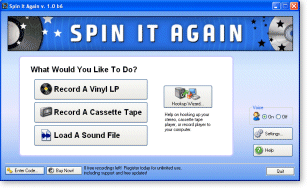
The hardware hookup wizard
guides you through the process
of hooking up your record player
or cassette player to your computer
The Recording Level Wizard helps
you get the optimal recording level
Avoid distorted or bad recordings!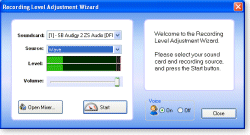
Automatically look up album and track information so that you don't have to type it in. The software will use the album and track information to aid in track detection and for properly tagging files or CDTEXT when burning CDs! 
Record side one, flip it over
and record side two.
Click "Next" when you're done.
Type in album information during recording to save time.
Automatically or manually separate your recording into multiple tracks. 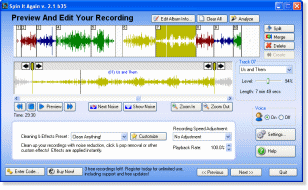
Easily remove clicks and pops by selecting an effect from the drop down box. Remove tape hiss and noise by simply selecting "Tape Noise BeGone!"
Fix the recording rpm or fix the volume per track.
Name your recording.
Add artist, album, genre, year
and title information.
Type in track information during the recording or look up the track information off of the Internet automatically!
(Track information will be used for naming and tagging audio files.)
Choose to burn audio CDs,
create MP3, OGG, WMA or WAV files
or both! 
Setup where you want the
audio files to go. Choose
an MP3 player or a folder on
your computer's hard drive.
Setup your CD recorder and
prepare to burn your music!
Burn CD-TEXT if your burner supports it!
Spin It Again does its job
and faithfully processes and burns
your music to CD or makes audio files!
0
Spin It Again™ 2.1 New!
Spin It Again™ 2.1 New!
Wednesday, January 2, 2008
| 0 Comments | Email This
Subscribe to:
Post Comments (RSS)

0 Responses to "Spin It Again™ 2.1 New!"
Post a Comment